Steganos Software Downloads
Here you can download all Steganos products. Each product is displayed with its current version number and release date to ensure you always get the latest and most up-to-date versions. Use this page as a one-stop shop to download all the products you need and stay up to date. Have fun exploring and downloading!

Download Steganos VPN Online Shield for Windows
Absolute security and privacy. VPN protection for your Windows computers - IT Security made in Germany.
Learn more
Version: 2.1.6 | Size: 58.5 MB | Downloads: 38471 | Updated: May 07, 2025 | Changelog | Checksum
Download Steganos VPN Online Shield for MacOS
Absolute security and privacy. VPN protection for your Mac - IT Security made in Germany.
Learn more
Version: 2.0 | Downloads: 4913 | Updated: Aug 07, 2024
Download Steganos VPN Online Shield for Android
Absolute security and privacy. VPN protection for your Android smartphones and tablets - IT Security made in Germany.
Learn more
Version: 4.0.1 | Downloads: 9519 | Updated: Jul 03, 2024
Download Steganos VPN Online Shield for iOS
Absolute security and privacy. VPN protection for your iPhone and iPad - IT Security made in Germany.
Learn more
Version: 4.0.1 | Downloads: 5849 | Updated: Feb 20, 2024

Download Steganos Privacy Suite for Windows
Digital safe & password management. To protect your data and privacy.
Learn more
Version: 22.5.5 | Size: 77.4 MB | Downloads: 19211 | Updated: Apr 09, 2025 | Checksum

Download Steganos Password Manager for Windows
Create and manage strong passwords. Convenient and secure to use on PC and smartphone.
Learn more
Version: 22.5.5 | Size: 34.6 MB | Downloads: 17960 | Updated: Apr 09, 2025 | Changelog | Checksum
Download Steganos Password Manager for Android
The mobile companion for your passwords on Android smartphones and tablets, Steganos Password Manager for Windows is required for use.
Learn more
Version: 22.2.4 | Downloads: 2202 | Updated: Mar 22, 2024
Download Steganos Password Manager for iOS
The mobile companion for your passwords on iPhone and iPad, to use Steganos Password Manager for Windows is required.
Learn more
Version: 22.2.1 | Downloads: 1702 | Updated: May 04, 2023

Download Steganos Data Safe for Windows
Securely encrypt sensitive data. On the PC, in the network and in the cloud.
Learn more
Version: 22.5.5 | Size: 55.5 MB | Downloads: 23944 | Updated: Apr 09, 2025 | Changelog | Checksum

Download Steganos LockNote 2 for Windows
Securely encrypt important data from unwanted access
Learn more
Version: 2.0.3 | Size: 2.2 MB | Downloads: 27039 | Updated: Mar 13, 2024 | Changelog | Checksum
Test Steganos Software for free
Here you can test all Steganos products for free. Each product is displayed with its current version number and release date to ensure you always get the latest and most up-to-date versions. Have fun exploring and downloading!

Steganos VPN Online Shield for Windows - free 7 day trial
Absolute security and privacy. VPN protection for your Windows computers - IT Security made in Germany.
Learn more
Version: 2.1.6 | Size: 58.5 MB | Downloads: 38471 | Updated: May 07, 2025 | Changelog | Checksum
Test Steganos VPN Online Shield for MacOS - free 7 day trial
Absolute security and privacy. VPN protection for your Mac - IT Security made in Germany.
Learn more
Version: 2.0 | Downloads: 4913 | Updated: Aug 07, 2024
Test Steganos VPN Online Shield for Android - free 7 day trial
Absolute security and privacy. VPN protection for your Android smartphones and tablets - IT Security made in Germany.
Learn more
Version: 4.0.1 | Downloads: 9519 | Updated: Jul 03, 2024
Test Steganos VPN Online Shield for iOS - free 7 day trial
Absolute security and privacy. VPN protection for your iPhone and iPad - IT Security made in Germany.
Learn more
Version: 4.0.1 | Downloads: 5849 | Updated: Feb 20, 2024

Test Steganos Privacy Suite for Windows - free 30 day trial
Digital safe & password management. To protect your data and privacy.
Learn more
Version: 22.5.5 | Size: 77.4 MB | Downloads: 19211 | Updated: Apr 09, 2025 | Checksum

Test Steganos Password Manager for Windows - free 30 day trial
Create and manage strong passwords. Convenient and secure to use on PC and smartphone.
Learn more
Version: 22.5.5 | Size: 34.6 MB | Downloads: 17960 | Updated: Apr 09, 2025 | Changelog | Checksum
Test Steganos Password Manager for Android - free 30 day trial
The mobile companion for your passwords on Android smartphones and tablets, Steganos Password Manager for Windows is required for use.
Learn more
Version: 22.2.4 | Downloads: 2202 | Updated: Mar 22, 2024
Test Steganos Password Manager for iOS - free 30 day trial
The mobile companion for your passwords on iPhone and iPad, to use Steganos Password Manager for Windows is required.
Learn more
Version: 22.2.1 | Downloads: 1702 | Updated: May 04, 2023

Test Steganos Data Safe for Windows - free 30 day trial
Securely encrypt sensitive data. On the PC, in the network and in the cloud.
Learn more
Version: 22.5.5 | Size: 55.5 MB | Downloads: 23944 | Updated: Apr 09, 2025 | Changelog | Checksum

Steganos LockNote 2 for Windows - download full version
Securely encrypt important data from unwanted access
Learn more
Version: 2.0.3 | Size: 2.2 MB | Downloads: 27039 | Updated: Mar 13, 2024 | Changelog | Checksum
Internet Speed Test
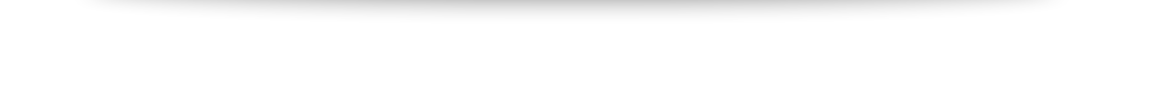
Internet Speed Test - How fast is my Internet?
Internet providers usually promise high Internet speeds. With the free Steganos Internet and DSL Speed Test you can find out how fast your Internet actually is.
Selecting a server...
5317 speedtests have been run
Last 5 Results
Frequently Asked Questions
Why should I perform a speed test?
You can use a speed test to find out whether your Internet connection delivers the speed that is promised. If the speed is significantly lower than advertised, this may explain problems with your connection, such as blurry videos or very long waiting times when loading content. The speed test can help determine whether the problem is with the content provider or with your own connection.
How does the speed test work?
First, select a test server. Preferably one that is as close to your location as possible. The server then sends several data packets to your device and also requests data packets in return. This way, the speed at which you can download and upload data can be measured.
What should I keep in mind during the speed test?
You should make sure that no downloads or uploads are active during the speed test and that no other programs or your operating system are downloading updates in the background.
Other devices on the network should also not be using the connection at the time of the test. For example, no streamed video should be running on your Smart TV or tablet. If you share your Internet access with family members, you should make sure that no one else is using the Internet connection during the test.
It is a good idea to run several tests at different times, as the speed of your connection can fluctuate depending on the time of day.
What can have an impact on my results?
The result depends on many factors.
- Devices on your WiFi network may not be able to use the full capacity of your connection, either because the WiFi reception is not good enough or because the device itself can only receive a limited data rate. It can therefore happen that the full speed is usable on a PC that is connected by wire, but not on the tablet in the WiFi network, for example.
- The load of the test server can fluctuate. If the server is overloaded, this may falsify your result. Your Internet connection or the network of your Internet provider can also be subject to fluctuations during the day. It is therefore recommended to do multiple tests at different times of the day.
- The distance to the test server plays a role. In principle, the test is more reliable the closer the test server is to your location. So, if possible, choose a test server that is close to you.
Free Tools
Useful information
How to bypass censorship on the Internet with a VPNHow to protect yourself in public WiFi networks
The most common mistakes when using passwords and how you can avoid them
Why encryption is important
Encryption and strong passwords are important for protecting your privacy
How to keep data safe from hackers on vacation
What is geoblocking and how you can get around it
Why the Recycle Bin is not enough to securely delete your data
How to use the Password Manager on iOS and Android devices
How a VPN can protect your smartphone and increases security and browsing comfort
How to save money with VPN when shopping, booking flights and vacations online
Should you always keep your VPN active?
Powered by LibreSpeed
Online Password Generator - Quickly and securely create a password now
Generate reliable and robust passwords for free with our password generator.
Do you need a strong random password to protect your online accounts? Our password generator is the perfect solution! With this easy-to-use tool, you can create complex, strong passwords in seconds, ensuring optimal protection for your digital data. With our password generator, you won't have to worry about weak passwords that can be easily cracked. Try our password generator now and experience the benefits of robust passwords that keep your online accounts safe.
Frequently Asked Questions
What is a password generator?
A password generator assists you with generating strong and random passwords. To do this, just select the desired parameters for your password, such as the password length and which characters should be included. A random password matching your wishes is then generated. A randomly generated password cannot be guessed or cracked by potential attackers as easily as a password you come up with yourself. The password generator also shows you directly how secure the generated password is.
Why use a password generator?
Nowadays, for many online services you need a password to protect your account. Often we tend to use the same password for different accounts or always include similar elements that are easy to remember, such as birthdays, hobbies, people we know or the name of your pet. Unfortunately, this approach leads to passwords that are very easy to guess automatically and our accounts are insufficiently protected, even if a few special characters are added or some letters are exchanged for security.
What constitutes secure passwords?
Secure passwords should be as long and complex as possible, i.e. they should contain as many different characters as possible. It is also important that they are as random as possible, i.e. that they do not contain any common words or patterns, especially none that are somehow related to you. Furthermore, you should never reuse the same password for multiple accounts. Since it is difficult to think of such a password for every single online account, the password generator is a wonderfully suitable tool to always be able to use strong passwords.
Is it safe to use the password generator?
Yes. The password is generated only locally in your browser and does not leave your PC or device.
What is the best way to store generated passwords?
Since hardly anyone can remember a secure, random and long password for all their accounts, it is advisable to store passwords somewhere. Of course, your own collection of passwords should also be as well protected as possible, i.e. at least in a document protected with a separate password.
The best way to do this is to use a password manager such as Steganos Password Manager. This makes it easy to use the strongest possible password for every account. Your own passwords are securely encrypted and still conveniently accessible on all devices, with synchronization via the cloud if desired. In addition, the Password Manager helps to manage your own passwords and, for example, to recognize at a glance whether a password for an account is secure or should better be replaced by a stronger one.
Our recommendation: Steganos Password Manager
 Highly secure encryption: the encryption algorithm safely stores all login data with AES 256-bit encryption
Highly secure encryption: the encryption algorithm safely stores all login data with AES 256-bit encryption
 Stores login data, credit cards and much more, and creates secure passwords for everything
Stores login data, credit cards and much more, and creates secure passwords for everything
 Includes free Steganos Password Manager apps for iOS & Android
Includes free Steganos Password Manager apps for iOS & Android
 Automatic keychain synchronization with Dropbox, Microsoft OneDrive, Google Drive, or MagentaCLOUD
Automatic keychain synchronization with Dropbox, Microsoft OneDrive, Google Drive, or MagentaCLOUD
 Directly access your from your browser with plugins for Google Chrome, Mozilla Firefox & Microsoft Edge
Directly access your from your browser with plugins for Google Chrome, Mozilla Firefox & Microsoft Edge
 Two-factor authentication for your keychains (supports Authy, Microsoft Authenticator, Google Authenticator and others)
Two-factor authentication for your keychains (supports Authy, Microsoft Authenticator, Google Authenticator and others)
Free Tools
Useful information
How to bypass censorship on the Internet with a VPNHow to protect yourself in public WiFi networks
The most common mistakes when using passwords and how you can avoid them
Why encryption is important
Encryption and strong passwords are important for protecting your privacy
How to keep data safe from hackers on vacation
What is geoblocking and how you can get around it
Why the Recycle Bin is not enough to securely delete your data
How to use the Password Manager on iOS and Android devices
How a VPN can protect your smartphone and increases security and browsing comfort
How to save money with VPN when shopping, booking flights and vacations online
Should you always keep your VPN active?







 English
English
 Deutsch
Deutsch
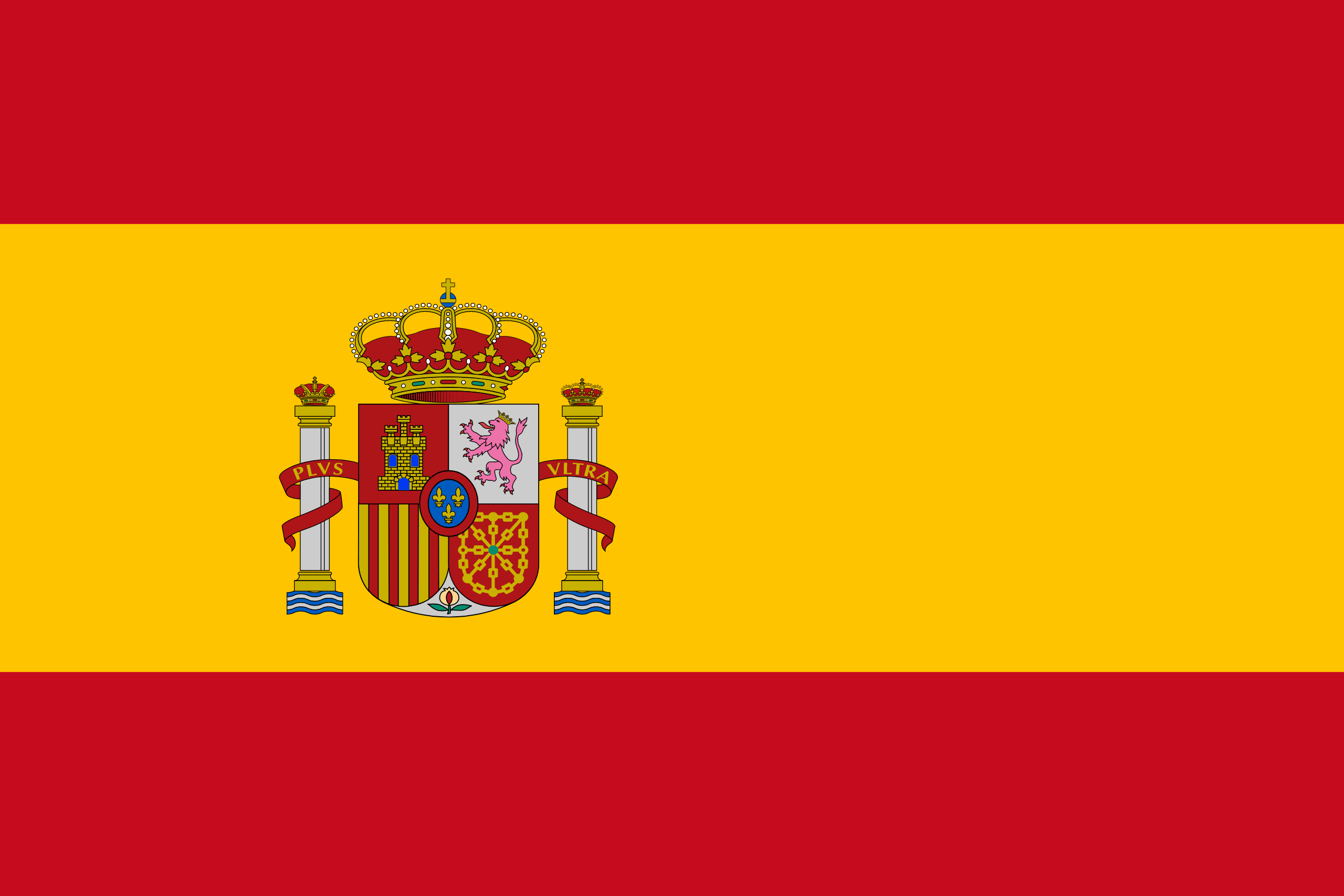 Español
Español
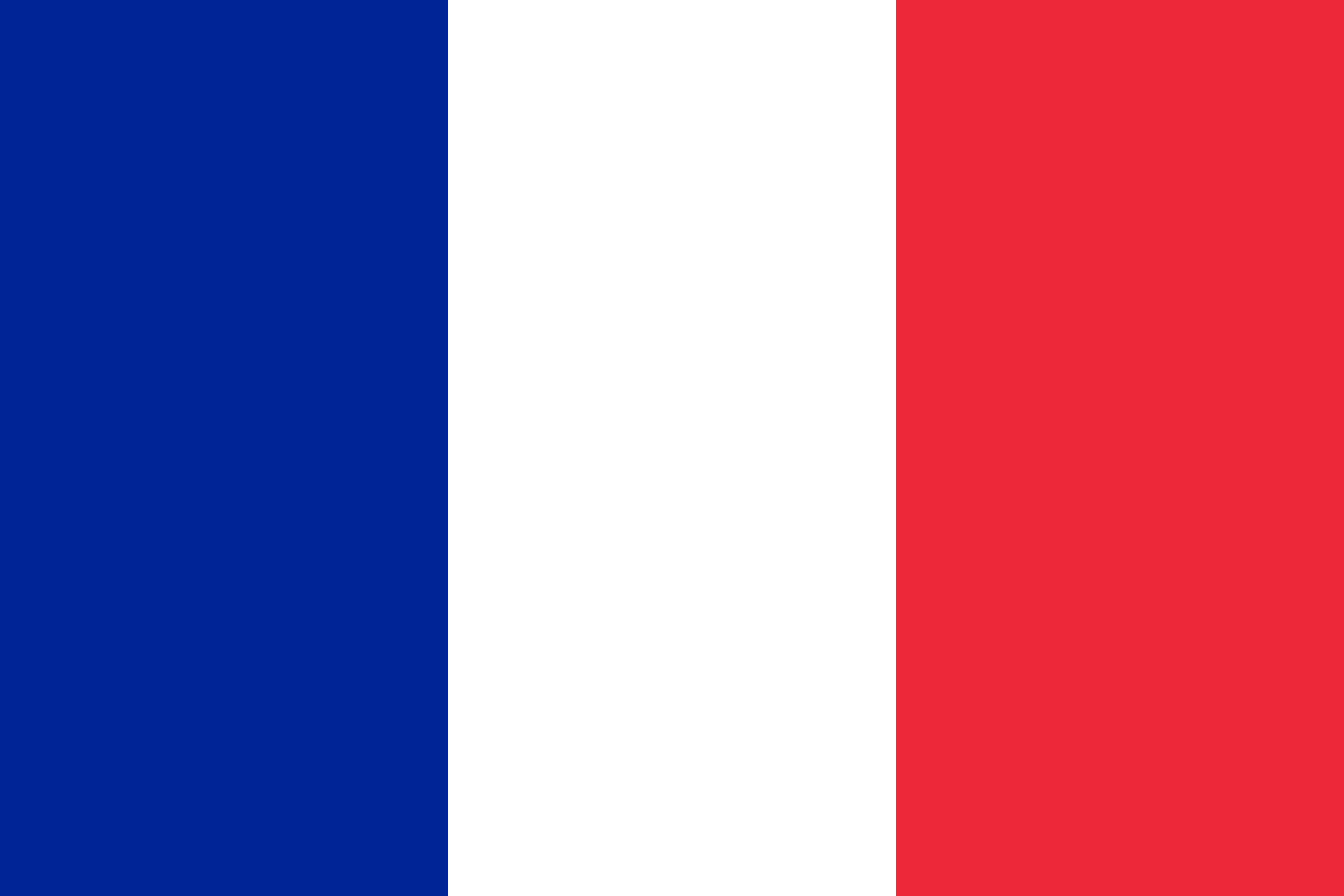 Français
Français
 Italiano
Italiano
 Nederlands
Nederlands
 Polski
Polski
 Português (BR)
Português (BR)
 Pусский
Pусский
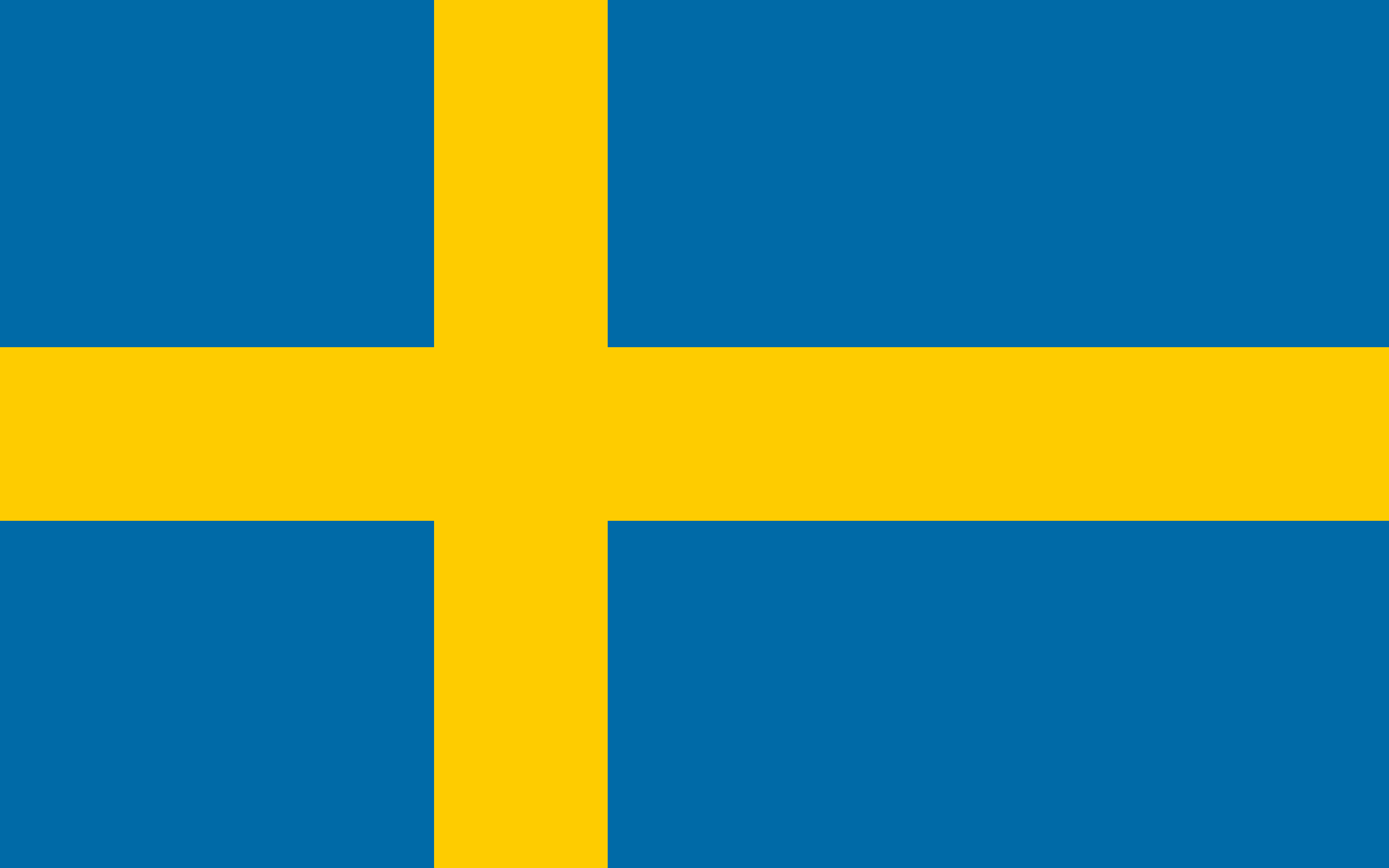 Svenska
Svenska
